Discovering the new Studio
What strikes you when you first open Azure AI Studio is how the studio takes up existing elements with the aim of becoming a hub for projects around foundation models.

There are some functionalities already implemented in Azure Machine Learning : a showcase of generative AI models to reinforce the “MaaS” (Model-as-a-Service) approach already initiated by Microsoft, but also links to Azure cognitive services : Speech, Vision, Language… the idea being to facilitate the development of AI solutions involving different Azure AI services. Microsoft teams have also started integrating a benchmarking tool to compare generative AI models against each others on different criteria and reference datasets. At the moment, the functionality is not very developed.

The keyword of this new studio is multimodality : OpenAI augmented with speech-to-text or neural voice (Speech); or even with image and video analysis (Vision).
Meet Lisa, Your Avatar Assistant
One of the new features of Azure AI Cognitive Services that illustrates this multimodality is the addition of Live Chat Avatar within Azure Speech and integrated with OpenAI. The idea is to have a conversation with an AI Assistant augmented with text-to-speech capabilities, also including a humanoid avatar capable of lip sync. One can easily imagine use cases for this “OpenAI-boosted Avatar”: corporate assistant, customer service… And Lisa (the only available avatar for now) could be of great help with inclusivity issues.
Responsible AI
Azure AI Studio features a section on responsible AI. This is linked to Azure AI Content Safety, the studio dedicated to content moderation and security of generative AI solutions : risk detection of jailbreak, safety metaprompt, moderation levels customization, blocklist creation… according to your needs.
Manage a Generative AI Project
Azure AI Studio allows you to create generative AI projects. The “Build” interface allows you to manage different components of a Gen-AI project :
- Deployment of generative AI models (OpenAI, Hugging Face, Meta, NVIDIA… curated by Azure AI).
- Management of data used by your models (for fine-tuning, evaluation, RAG…) from multiple sources : local files, Azure Blob Storage, Azure Datalake, Microsoft OneLake…
- Creation of search indexes for search needs, using an Azure AI Search service.
- Content moderation (always related to Azure AI Content Safety).
But above all, the studio centralizes different tools:
- A playground : always for experimenting around Chat, Completion, and Image generation.
- An access to Prompt Flow as well as an evaluation tool for question-answering scenarios with ou without RAG, using your reference data and different metrics (see the following article : Prompt Flow : Experiment with LLM(s)). It is also possible to perform a manual evaluation on your data.
- The possibility of fine-tuning on your models (currently limited depending on regions and models).
The studio is only in its early stages and continues to be fed with new features. To be continued… Hoping that this article has informed you or perhaps made you want to try Azure AI Studio for yourself.

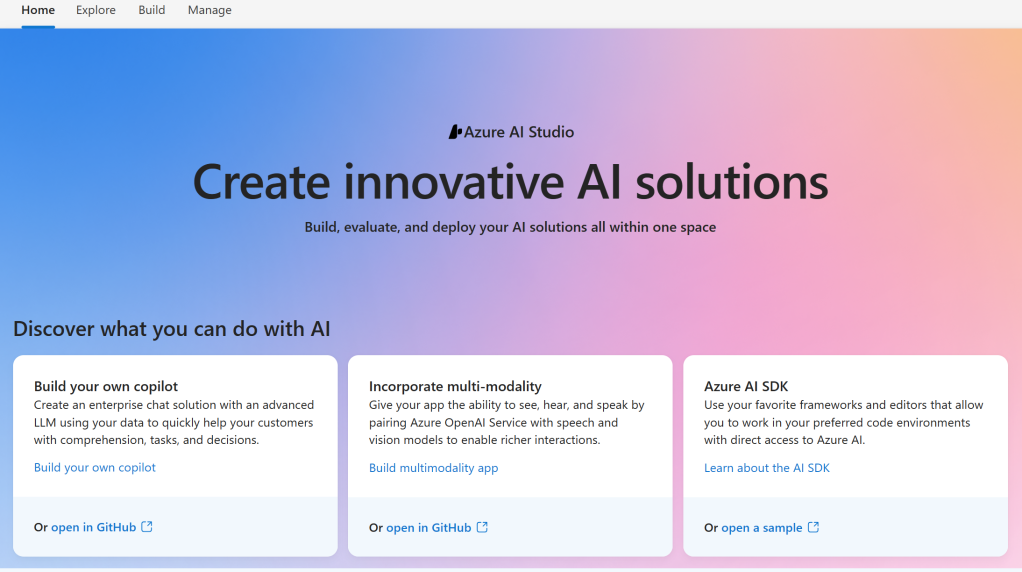







Leave a comment